If you’re reading this, chances are you’re trying to figure out which data tool makes the most sense for your team: Alteryx or Power BI.
We’ve been there ourselves, digging through reviews, trying to understand what each tool actually does, and wondering which one will help us spend less time wrangling spreadsheets and more time making decisions.
The truth is, both tools are well-known for good reason. Alteryx is loved by analysts for its powerful data prep and automation workflows. Power BI is widely used for building dashboards, especially in companies already using Microsoft tools.
But neither tool is perfect, especially for fast-moving companies without huge data teams. In fact, we kept running into pain points that made us think: maybe there’s room for something better.
In this article, we’ll break down what Alteryx and Power BI do well, where they fall short, and which one might work best for your specific use case.
What Is Alteryx?
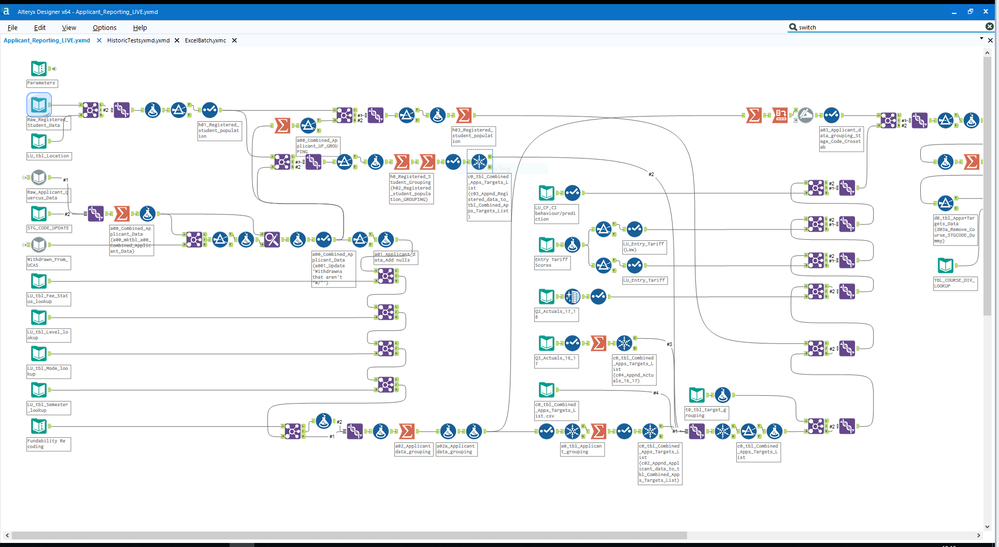
Alteryx is a tool built for data professionals (people who spend their days cleaning, transforming, and analyzing data). At its core, it’s designed to help teams prep large, messy datasets and automate complex workflows without having to write too much code.
It’s especially popular with analysts and data engineers because it gives them control. You can build custom workflows that pull in data from different sources, clean it up, run predictive models, and export it to wherever you need.
Everything is built using a visual interface that’s organized like a flowchart. Once it’s set up, it can run on a schedule, so you’re not manually crunching numbers every week.
But here’s the thing: Alteryx isn’t exactly plug-and-play.
A few things we’ve noticed when using or talking to teams using Alteryx:
- Alteryx pricing is expensive. Licensing costs can run into the thousands per user per year.
- It takes time to learn. Even though it’s “code-free,” building effective workflows still requires some training. It’s not something you pick up in an afternoon unless you already have a strong data background.
- It’s built for specialists. It’s amazing in the hands of a seasoned analyst, but if your marketing or ops team needs to build a quick report or automate a task, they’ll probably need help.
In short, Alteryx is powerful. But, unless your team has the right skills and budget, you might end up with an expensive tool that only one or two people can use effectively.
Want to see how Alteryx stacks up to other tools? Check out our top 7 Alteryx competitors and alternatives.
What Is Power BI
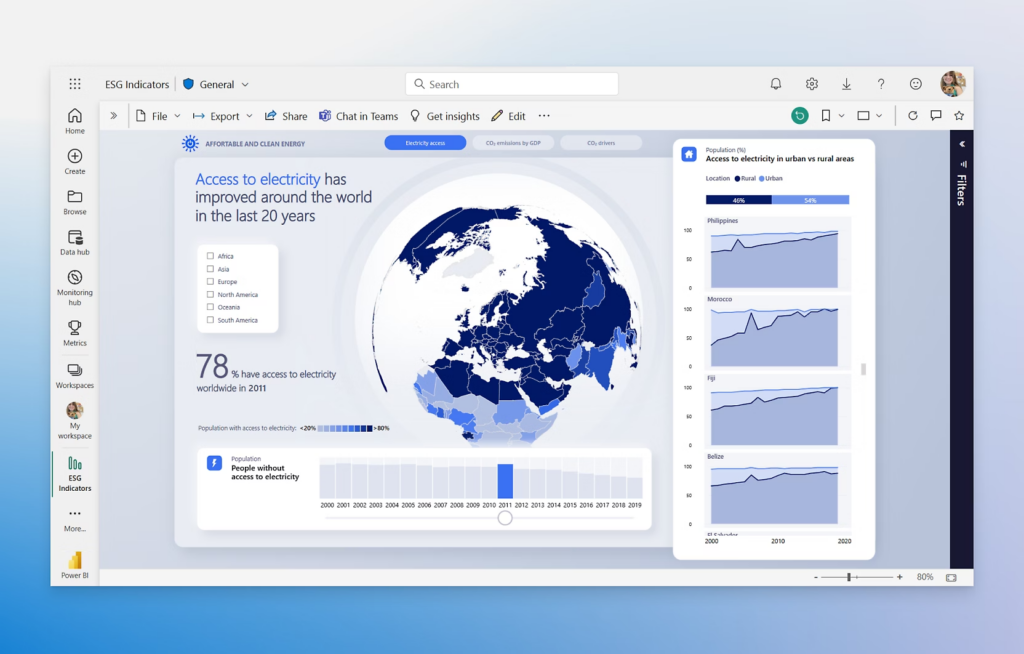
Power BI is Microsoft’s go-to tool for building dashboards and reports. If you’ve ever looked at a spreadsheet and thought, “There must be a better way to show this,” Power BI is that better way (at least most of the time).
It’s especially popular with business teams because it’s relatively easy to use and integrates well with tools like Excel, Teams, and others in the Microsoft ecosystem. You can pull in data, build interactive charts and tables, and share reports across your company with just a few clicks.
For teams already living in Excel or using Microsoft 365, it’s often the default choice.
Where Power BI stands out:
- Visuals are its strength. Power BI makes it simple to turn raw data into clear, polished dashboards that are easy to explore.
- Lower barrier to entry. It’s easier to pick up than most analytics tools, especially for non-technical folks.
- Affordable. There’s a free version, and even the Pro version is only around $10/month per user, which makes it budget-friendly.
But like Alteryx, it has its trade-offs:
- Data prep is basic. If your data is already clean and structured, great. If not, you might end up doing a lot of manual work or needing another tool to get it ready.
- Limited automation. Power BI can refresh reports on a schedule, but it’s not built for complex workflows or automating tasks across tools.
- It can slow down with scale. As your datasets grow, or your reports get more complex, performance can take a hit unless it’s set up and optimized carefully.
So while Power BI is great for making dashboards look good and sharing data across teams, it’s not really built for transforming messy data or building automated reporting systems.
If that’s part of what your team needs, you’ll probably end up looking for additional tools to fill those gaps.
Alteryx vs Power BI: Side-by-Side
Feature | Alteryx | Power BI | Mammoth |
|---|---|---|---|
Data prep & transformation | 🟢 Best-in-class for complex workflows | 🟡 Basic. Better for already structured data | 🟢 Built-in, designed for non-technical users |
Dashboarding & visualization | 🟡 Integrates with most BI tools | 🟢 Built-in, user-friendly | 🟡 Integrates with most BI tools |
Automation | 🟢 Strong, complex workflows | 🟡 Limited to report refreshes | 🟢 Code-free automation across tools |
Ease of use | 🟡 High learning curve unless you’re a trained analyst | 🟢 Intuitive for most business users | 🟢 Minimal learning curve |
Pricing | 🔴 Expensive | 🟢 Affordable | 🟢 Simple, low pricing (starts at only $119/mo) |
Integrations | 🟢 Wide data source support | 🟢 Great in Microsoft ecosystem | 🟢 Connects to most popular tools |
🧠 Most teams don’t have the time or budget for complex data stacks. That’s where Mammoth fits in.
So… Which One Should You Choose?
This is the part where most articles say, “It depends”… and yes, it kind of does. But, we’ll go a step further and tell you what we’ve seen actually work (and not work) for teams like yours.
If you’re working at a larger company, with a dedicated analytics team, a decent budget, and lots of complex data pipelines to manage, Alteryx is a solid choice. It’s built for that. The setup takes time, and it’s not cheap, but once it’s in place, it can be a powerful engine behind your data operations.
If your team’s priority is dashboards and visuals, and you’re already using Microsoft tools like Excel, Azure, or Teams, Power BI is an easy win. It’s affordable, fast to get started with, and great for keeping stakeholders in the loop with clean reports.
But here’s what we ran into over and over: most teams don’t fit neatly into either box.
They don’t have a data team, but still need to clean and combine messy data from 5+ tools. They don’t want to spend a month learning a tool just to automate weekly reports. And they don’t want to stitch together Alteryx and Power BI (plus a data warehouse) just to answer basic performance questions.
That’s what pushed us to build something different.
Where Mammoth Fits In
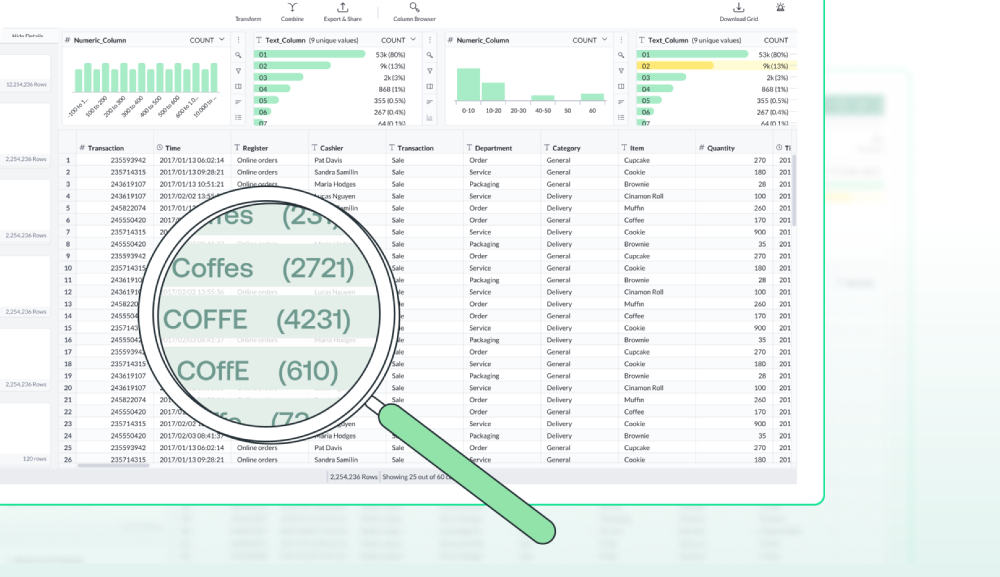
We didn’t set out to build “another data tool.” We built Mammoth because we were tired of duct-taping half a dozen tools together just to get the insights we needed each week.
We didn’t have a data engineer. We didn’t want to spend $10K/year on a platform we’d barely use. And we definitely didn’t want to be writing SQL every time we needed to fix a dashboard.
So we asked: What would the ideal tool look like?
And we built Mammoth to be that tool:
- Data cleaning and transformation? Built in.
- Data warehousing solution? Also built in.
- Automated workflows? No code. Just set it and forget it.
- Learning curve? Basically none. If you can use a spreadsheet, you can use Mammoth.
Where Alteryx is a powerhouse for data engineers, and Power BI is a clean way to share reports, Mammoth is for everyone in between.
It’s especially helpful if:
- You’re a marketing, ops, or product team that wants visibility without bottlenecks.
- You have multiple data sources and no clean way to connect them.
- You’re wasting hours every week on manual reports.
- You’ve tried tools like Alteryx or Power BI and just felt… tired.
Mammoth isn’t just a “third option”. It’s the first one designed from the ground up for teams like yours.
Final Thoughts
Alteryx and Power BI are both great tools. But, they were built for a different kind of team, and honestly, a different era of working with data.
Alteryx gives you power and control, but it comes at a cost. Both in budget and in the time it takes to learn and maintain. Power BI gives you clean dashboards, but it assumes your data is already clean and ready to go. Most teams we talk to don’t have that luxury.
That’s why we built Mammoth.
We wanted something simple. Something fast. Something that could clean messy data, automate repetitive reporting, and give us insights that actually stayed up to date. And we wanted it to work without needing a data team to set it up.
So if you’re weighing Alteryx vs Power BI and neither one feels quite right, maybe it’s not you. Maybe the tools weren’t built with teams like yours in mind.
👉 Book a live demo and see how it works in action
We’d love to show you what it can do.